Turbo Build Installation Guide and Review

Turbo Build is one of the best Kodi builds. You can install this build via Turboj TV wizard. There are two versions of this build is available a normal version and a lite one. If you are using firestick go for the lite version. For any other device, you can choose a normal version. The size of this build is around 260Mb. This build is one of the fastest kodi builds. And it is known for its IPTV section, where you can stream most of the contents. The interface is similar to the Kodi Jarvis Skin. The performance of this build is solid. The contents are categorized into movies, TV shows, Sports, Live TV, kids, music, and apps.
Prevention is better than cure!!! Right?So it is advised to mask your IP using VPN while streaming on Kodi. Using a Kodi VPN will help you to connect to a different country IP address. By this way, you can stream anonymously on Kodi. Adding to that, you can even get access to geo-restricted addons and builds. We strongly recommend ExpressVPN as it’s one of the top players in this industry. We have got a special deal, wherein you can get 3 months free with the Annual Subscription! Also, consider checking out the five best VPN for Kodi to stream anonymously.
Steps to Install Turbo Build
1. Select the Settings gear icon at the top left of the home page.
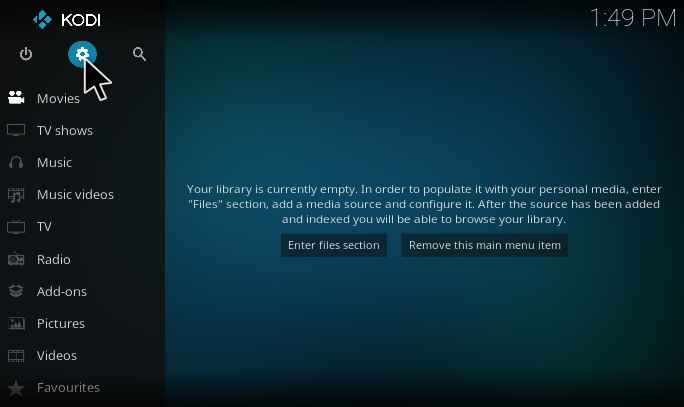
2. Select the File Manager.

3. Select Add source file.
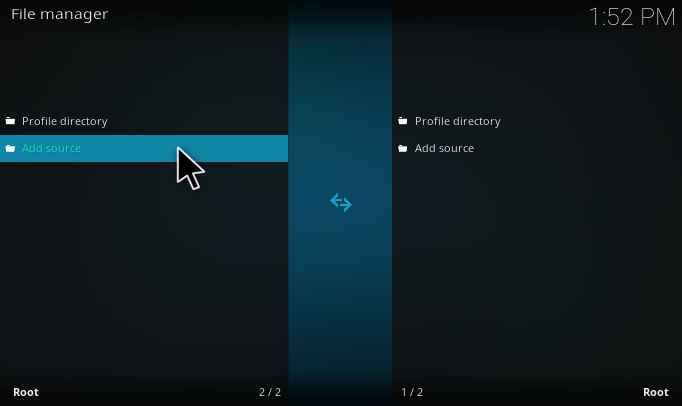
4. Add source file tab will pop-up, select none.
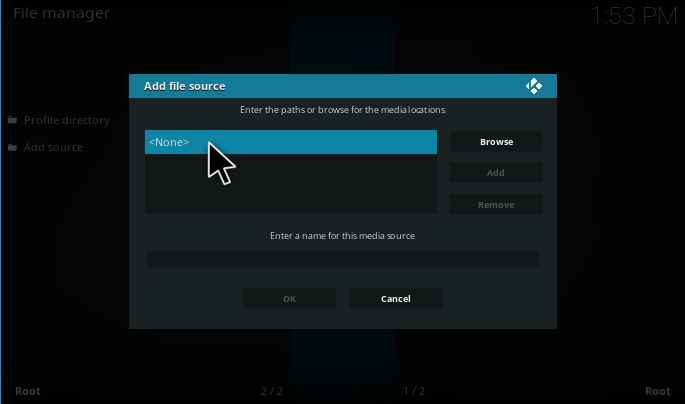
5. Enter the URL: http://turbojtv.com/repo/
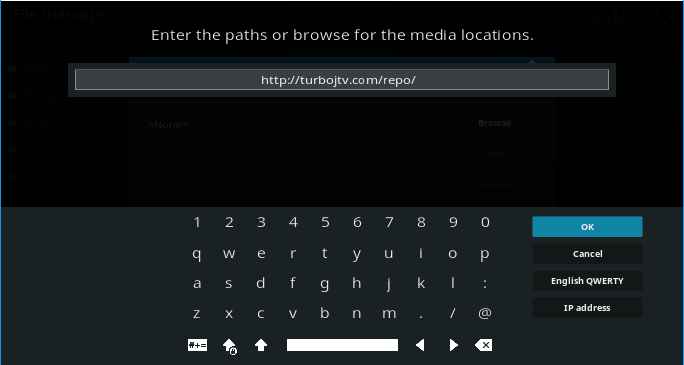
6. Enter a name for the source file. Here we enter it as turbo and select Ok.
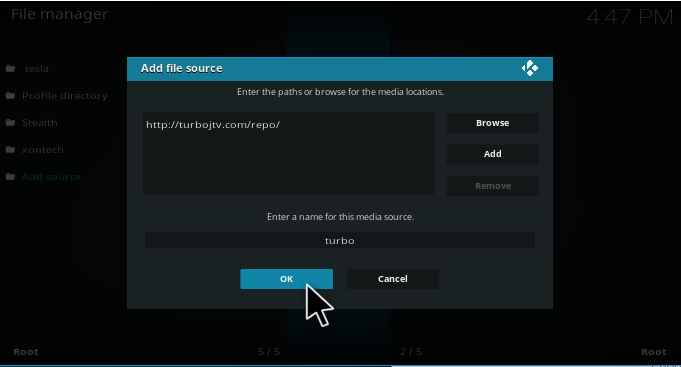
7. Go back to the home page and select Add-ons.

8. Now Click on the Package Installer Icon at the top left corner.
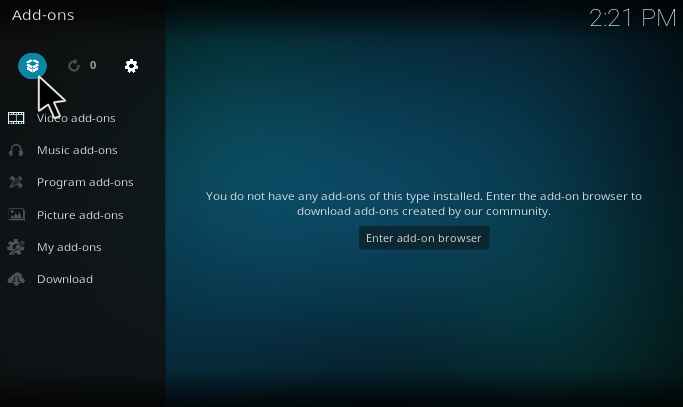
9. Select Install from zip file.
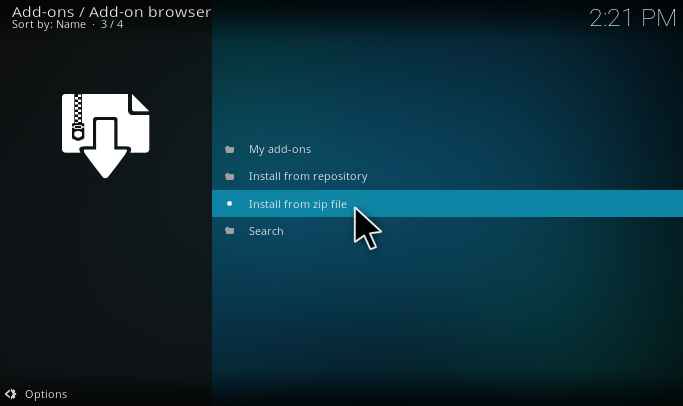
10. Select the source file name you have entered. Select turbo.
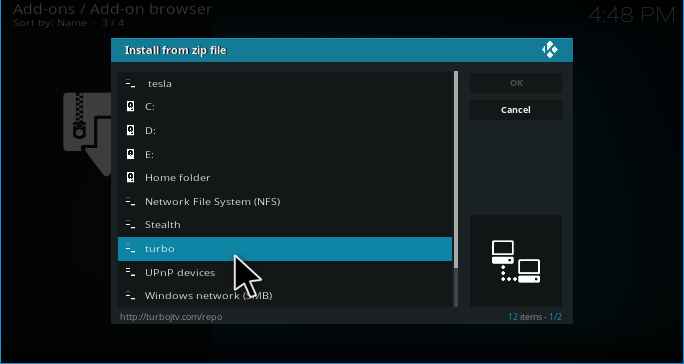
11. Select repository.turbojtv.0.1.0.zip
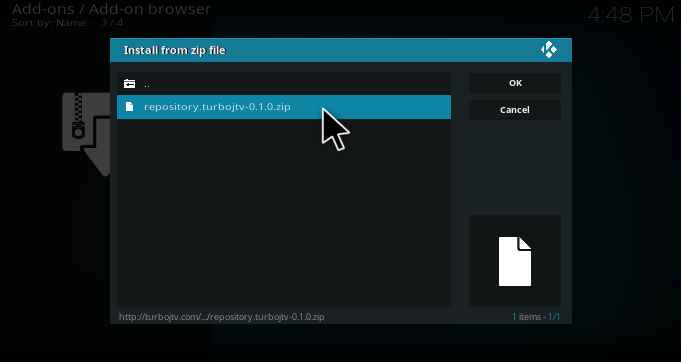
12. Wait till the repository file gets downloaded and a pop-up appears at the top right corner.

13. Select Install from repository.

14. Select Turboj TV Repo.

15. Select Program Add-ons.

16. Select Turboj TV Wizard.

17. Select Continue.
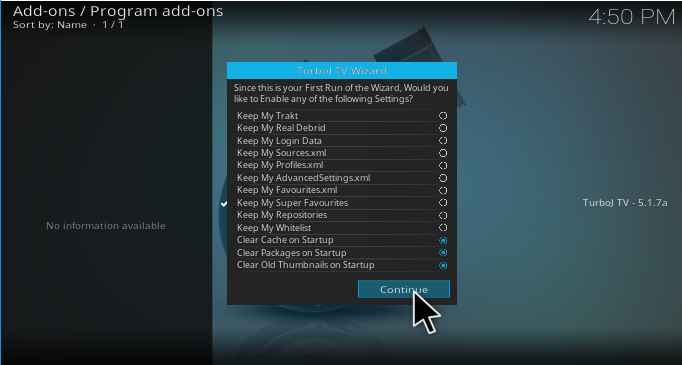
18. Click on Build Menu.

19. Select Turbo Build (v3.0).
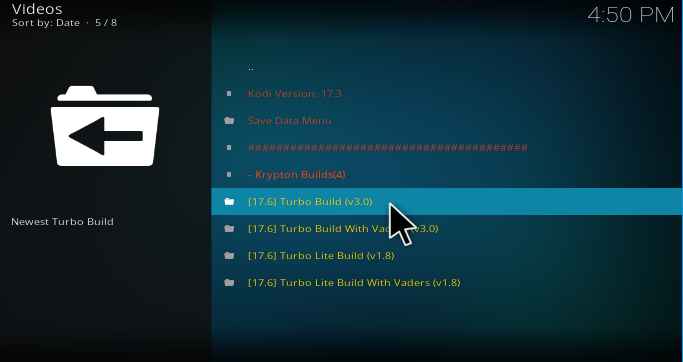
20. Select Turboj TV standard Install >> Install.
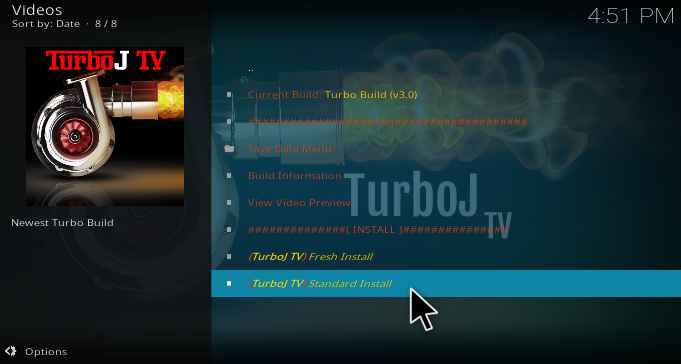
21. The build will start to download.

22. After downloading the build it will ask for Force close or Reload profile. Select force close and restart Kodi.
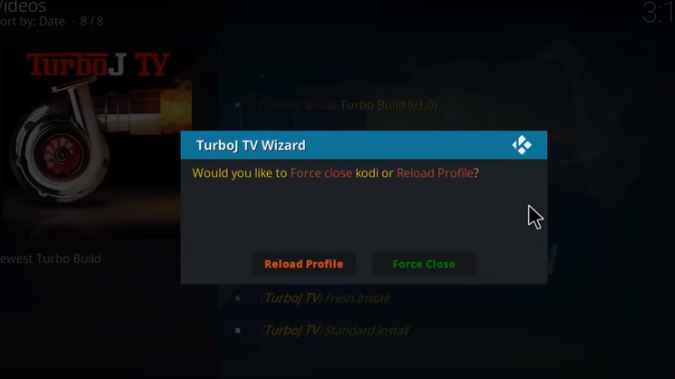
23. After restarting, the build will be like this.

Turbo Build: What you can expect?
Turbo build is one of the best and newest Kodi build. It has categories for Movies, TV shows, Fitness, Sports, Live TV, Tools, Music, and Favorites. It has a number of good add-ons integrated into it. The add-on list includes Covenant, Magic Dragon, Picasso, Live Premiership, Stream Army, WolFPack, Elysium, Maverick TV, Star-Tec and much more.
Movies
Under this section, you can find the popular add-ons like Neptune Rising, Magic Dragon, Incursion, Real Debrid, Supremacy and a few more. These add-ons are been popular over the years for its capability to bring a wide variety of content in a single add-on. These are all-in-one Kodi add-ons which provide the best and rich media content. The most popular Movies will be displayed as widgets.
Sports
This section is a special mention for all sports lovers. The add-on list under the sports section includes Mobdro, WWE, Joker Sports, MMA, and much more. Here we have the finest add-ons which are dedicated to sports content. You can watch all the sports event, sports documentaries, Replays and much more. Live Events, as well as PPV matches, can also be streamed. You will be able to find all the sports content here.
Fitness
Everyone wants to be fit and in perfect shape and hence we will surely search for such fitness and workout content on the web. What if you going have such content in your favorite media player?… Yup!!!, Here we go… In the Turbo Kodi build there is a separate section for fitness. The add-on list includes Pulse, Wolfpack, UK Turks, GoodFellas, etc. It has the best collection of the addon, which is featured in many different categories of workout and fitness for both women and men.
There are other sections for kids, documentaries, Tv shows and some more. One more important this about this build is that comparing to other builds, it provides plenty of documentary content. We have mentioned the only a few important features. There is a lot to explore.
Conclusion
Turbo Build is highly preferable for users who look for a lightweight build. This works really good with Kodi Krypton 17. This is one of the best builds you must try.
The user has the higher version of Kodi may sometimes get a blue screen. This does not support Kodi 18. If you want to experience the best features of this build, you need to degrade your Kodi version and try to install again.
If you have any issues with the installation procedures or any feedback, kindly comment below.