Aeon Tesla Build Installation Guide with complete walkthrough

Aeon Tesla Build is a new member of the Kodi community. One can find this build in Tesla builds repository. It has to be installed directly by zip file installation method, as it does not support the wizard installation method. The size of this build is 150Mb. To speak about its performance, this is an awesome build and it has a lot of features.
Prevention is better than cure!!! Right?So it is advised to mask your IP using VPN while streaming on Kodi. Using a Kodi VPN will help you to connect to a different country IP address. By this way, you can stream anonymously on Kodi. Adding to that, you can even get access to geo-restricted addons and builds. We strongly recommend ExpressVPN as it’s one of the top players in this industry. We have got a special deal, wherein you can get 3 months free with the Annual Subscription! Also, consider checking out the five best VPN for Kodi to stream anonymously.
Aeon Tesla Kodi Build uses Aeon skin as default. It allows the users to customize the skin based on their taste. When comparing with the other builds the number of add-ons integrated by the Aeon Tesla Kodi build is less. But most of its add-ons are official add-ons and almost all the streaming links are working perfectly.
Let us see the installation procedure for Aeon Tesla Kodi Build.
Steps to Install Aeon Tesla Build
1. Select the Settings gear icon at the top left of the home page.

2. Select the File Manager.

3. Now, select the Add source file.
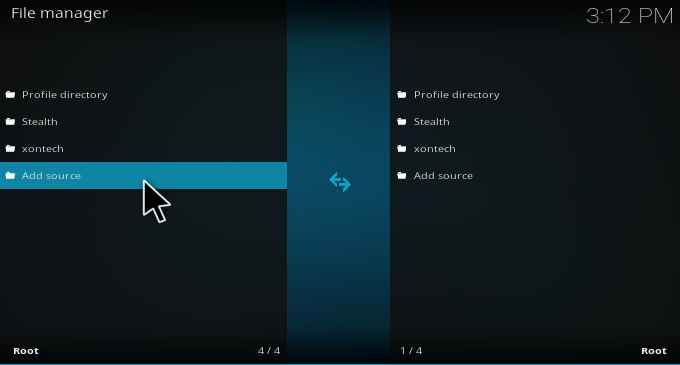
4. Add source file tab will pop-up, Select none.
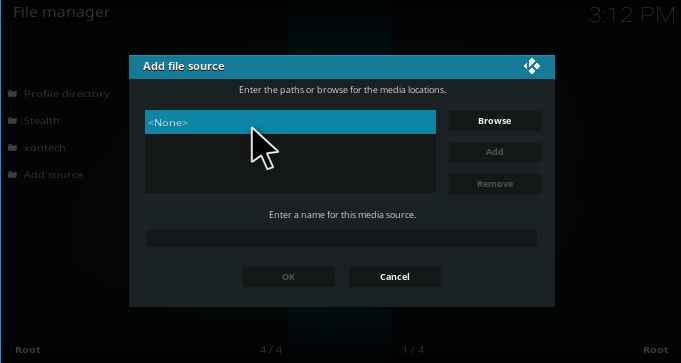
5. Type the URL: http://theteslabuilds.com/
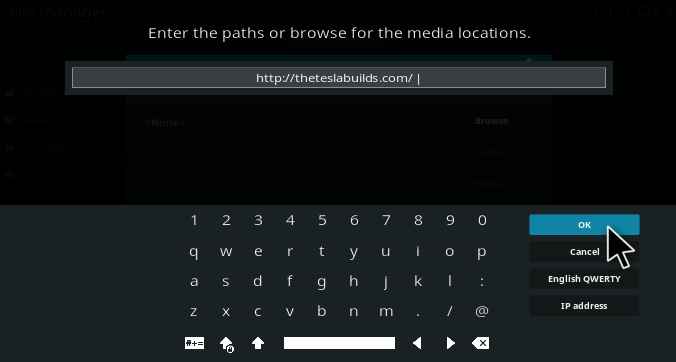
6. Enter a name for the source file. Here we name it as tesla and select Ok.

7. Go back to the home page and select Add-ons.

8. Select the Package Installer Icon at the top left corner.
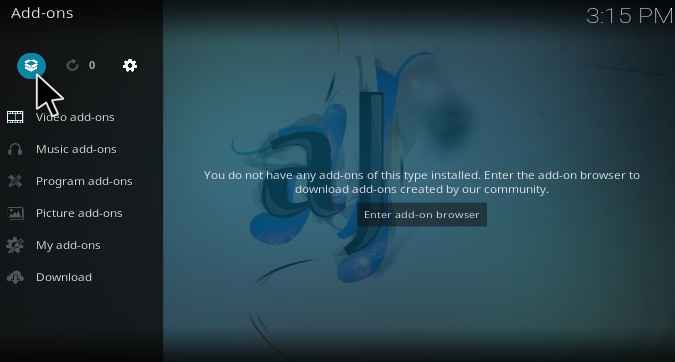
9. Select Install from zip file.

10. Search for the source file name you have entered.
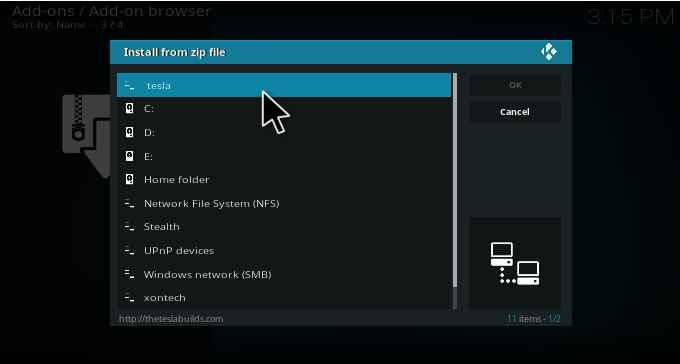
11. Select plugin.program.TeslaWizard.zip .
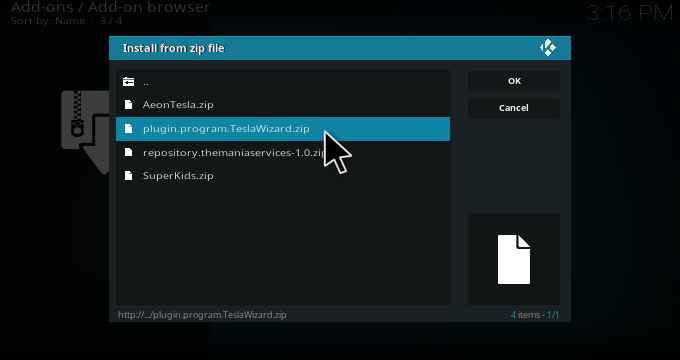
12. Wait till the file gets downloaded and a pop-up notification appears at the top right corner.

13. Select Continue.
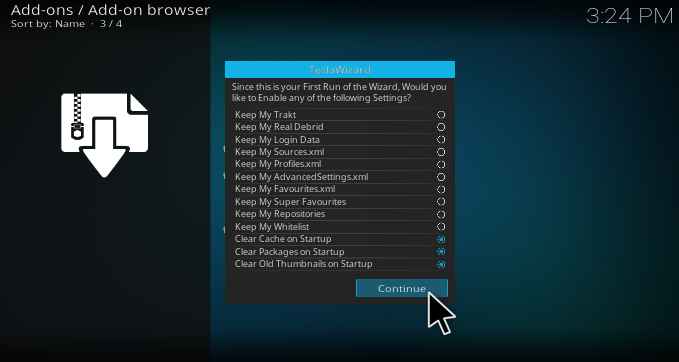
14. Select the Build Menu.

15. Select [17.6] Aeon Tesla (v21.0.0)
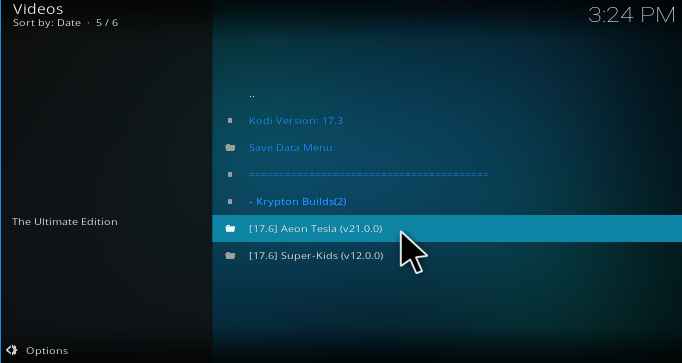
16. Select Standard Install.
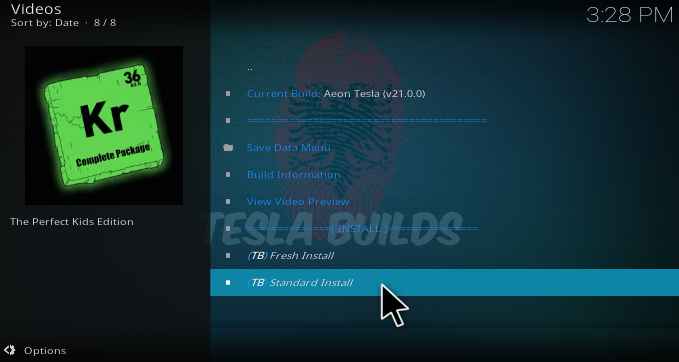
17. Select Install.
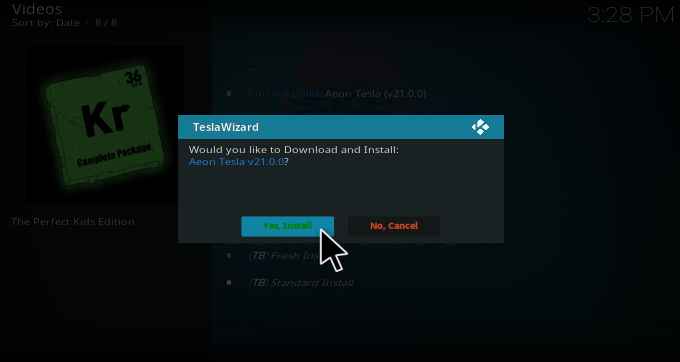
18. The build will start to download. when the download is completed, make sure you restart Kodi.
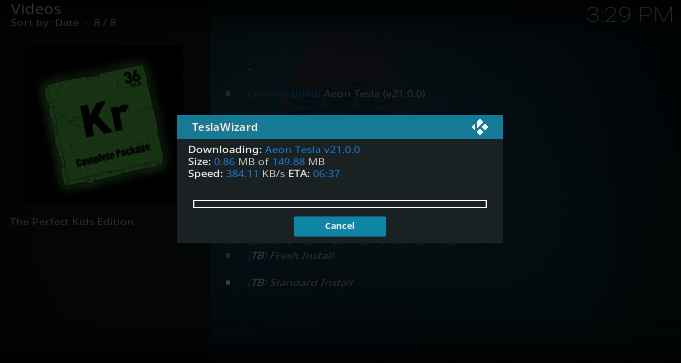
19. After installing the Build, it will appear like this.

Aeon Tesla Build: What you can expect?
This build is known for its huge library content. To be more specific, it is highly recommended for its movies and Tv shows content. It has a lot of good features in it. One such notable feature is its scrapers, which separates the paid and free links at the initial stage itself. This will bring you a better experience without any inconvenience.
The categories in this build are Movie Hub, Vivid Media, 4K, Networks, Sports and a few more. The add-ons integrated into this build include Gaia, SkyNet, Placenta, Boxsets and much more. Each category has a different set of add-ons. Let us see it a little more briefly.
Movies Hub
Under this section, you can find a huge collection of movies. The add-ons are listed at the top and at the bottom the movies are shown as widgets. Gaia Movies, SkyNet, and Placenta are found default in this section. You can also install some other add-ons to have better experience. On selecting any addon, the scraper will start to scarp the available streaming links and will provide you with the list of paid and free streams separately along with different quality.
TV Shows
Similar to the Movie Hub section, here you can find a wide range on TV shows. The addons under this section include Placenta, Gaia, and BoxSets. The most popular Show will be presented as widgets. On selecting any show, it will bring you with the complete seasons of that particular show and you can enjoy your favorite TV show will all its back to back episodes.
4K
At present, almost all the movies come in HD and 4K format. Many add-ons support this feature, because of its popularity and quality of content. Full HD resolution is still the golden standard for live TV broadcasting around the world and TV shows as well. You can find TDB 4K, SkyNet 4K UHD, Supremacy 4K under this section.
Vivid Media
This section is dedicated to Live Tv/ IPTV. It provides all vivid media contents. Under this section, you can find categories like International Sport, UK sport, Live Events, NHL, NBA, MLB contents, Football, TV catch-up, On Demand, USA-Canadian TV and News.
Apart from this, there are separate categories for Kids, Sports, Documentaries, and Music.
Conclusion
Aeon Tesla Build is one of the best builds which you would never want to miss. It will bring you with the best experience and very high-quality streams. Its remarkable performance makes it a corrival to Titanium Kodi build. Install this build and enjoy…
If you have any issues with the installation procedures or any feedback, kindly comment below.